Cart 0
Universal Allison DOC Full Version 2022.06+ Gen 5 Data Files With Programming Allison Transmission Diagnostic Software
$85.00
If you have any questions, please do not hesitate to contact us, below is our contact information: WhatsApp: +086-15813739636 Skype: shun2008 Email: steve@topobdii.com
Description
Universal Allison Doc Full Version v2021.4+ Gen5 Data Files With Programming
The Allison DOC (Diagnostic Optimized Connection) For PC–Service Tool is a diagnostic system designed for use with Allison’s 3000/4000 Product Families transmissions, 1000/2000 Product Families transmissions, and transmissions using CEC3/CEC2/CEC1 controls.
This product is a full licensed copy and does not require an existing version license to activate.
Provides convenient installation for any computer with DVD drive. A NEW License will be shipped with your DVD.
New Features and Enhancements included with V2021.4
The Allison DOC® V2021.1 Subscription update includes the following new features/functions:
• Adds basic support of Allison 6th Gen Controls hardware and software ahead of full production
• Adds interfaces for Allison’s Product Cybersecurity System (PCS)
• “Display J1939 Data” is enabled for 4th Gen and later 1000 Series™, 2000 Series™, 3000 Series™,
4000 Series™ and TC10® Product Family transmission connections
New Features and Enhancements included in V2020.4 also contents 2021/12 GEN5 files:
Ability to auto-try channels (5th Gen / Type-2 vehicle connections) for OEMs who have wired the TCM diagnostics to CAN 2 or CAN 3
Ability to find the correct CAN data bus for diagnostics
Eliminates the need for OEM specific cross-over cables
Ability to select the channel for Data Bus Viewer
Allows reprogramming of DYNAMIC SHIFT SENSING: Custom Breakpoint Setting
Allows reprogramming of RETARDER: Use Accumulator
Allows reprogramming of SHIFT SELECTORS: Preselect Time Out with password from Allison TAC
Allows reprogramming of SHIFT SELECTORS: Preselect Time Out Duration and Range when SHIFT SELECTORS: Preselect Time Out is Enabled
Adds Troubleshooting Manual for Off-Highway CEC5
Also, when purchasing this product you get:
Security measures to control reprogramming TCM/ECU parameters
Integrated Help with training videos
Diagnostic Trouble Code information with a direct link to Troubleshooting Manuals for CEC2/CEC3/CEC5, 1000/2000, 3000/4000 and TC10 Product Families
A demo mode using prerecorded data
SmartConnect for detecting the PC-to-vehicle translation device and communication link
Communication troubleshooting wizard for those cases where the tool is unable to connect to a control module.
Full administrative privileges are required to install, use, the update Allison DOC® Premium, but don’t worry we provide after-sales service and support. Our managers to help you.
Note:
Selecting Jl 708 as the protocol (used on WTEC2, WTEC3 and CEC2 TCMs) while
physically connected to a later model TCM may cause errors, including trouble
codes, on the vehicle. Technicians who are not sure of the correct protocol, should
select ‘SmartConnect’ or try JI 708 last
Additional information
| Weight | 0.1 kg |
|---|
Only logged in customers who have purchased this product may leave a review.






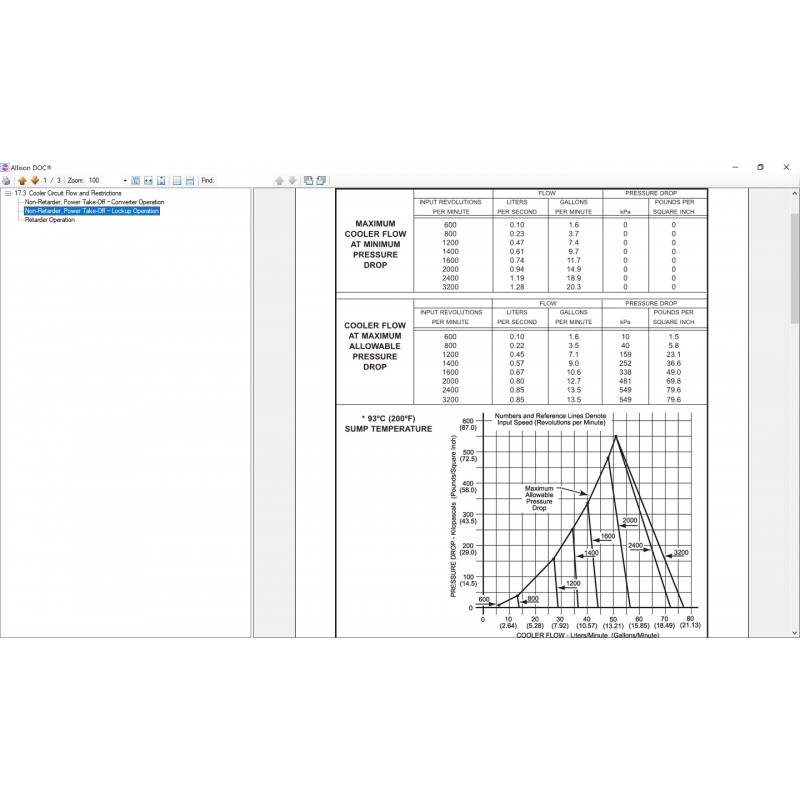



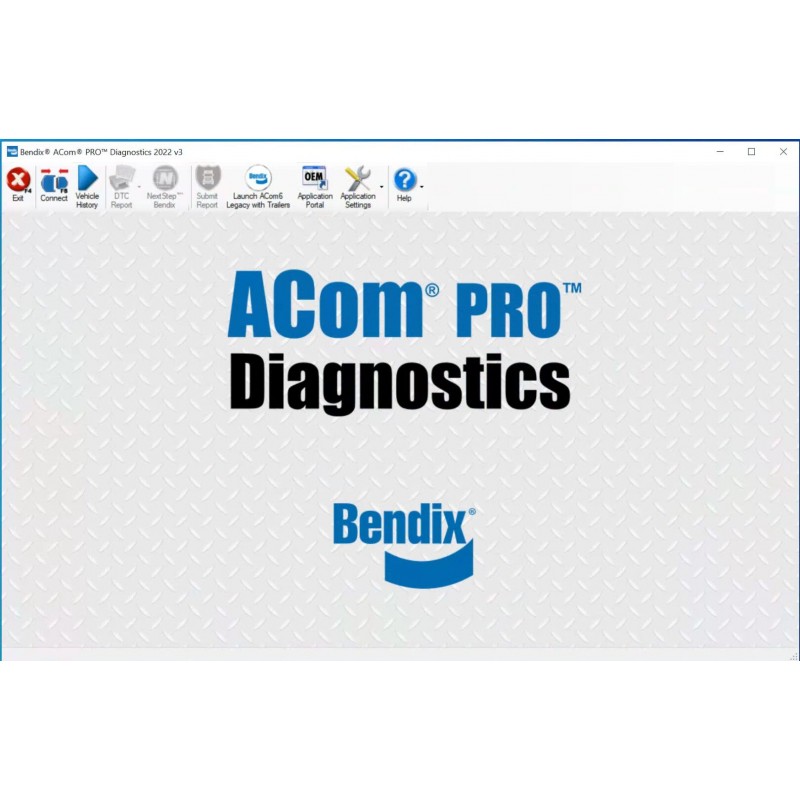

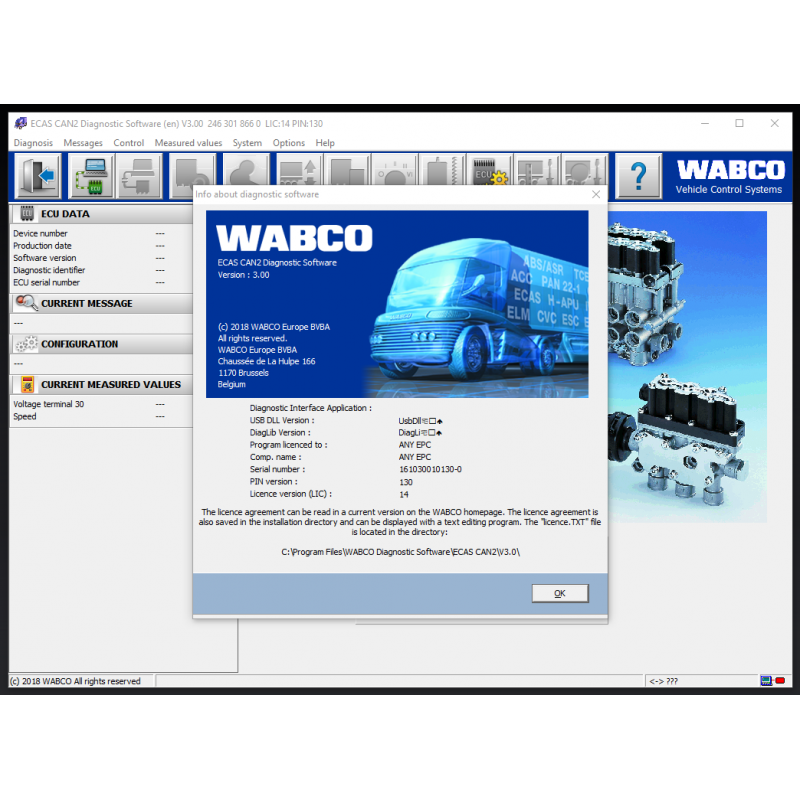
Reviews
There are no reviews yet.